Today I faced an issue on my iPhone while changing SSID, Here is the problem explanation and solution:
Scenario:
WLC have software version 7.0.240.0
WLC Model: AIR-WLC2106-K9
There are two SSID’s from same WLC / AP. If I connected to one and try to connect to other, iPhone shows unable to connect: see the screenshot:
Pic1: Handy connected with RSCCIEW SSID
Pic2: When I tried to change to different SSID its show this:
Debugs in WLC shows that it’s connected and getting an IP.
(WLC1) >*apfMsConnTask_0: Jun 05 13:56:04.571: 54:26:96:3e:4b:ee Association received from mobile on AP 00:22:bd:98:3a:30
*apfMsConnTask_0: Jun 05 13:56:04.572: 54:26:96:3e:4b:ee Deleting client immediately since WLAN has changed
*apfMsConnTask_0: Jun 05 13:56:04.572: 54:26:96:3e:4b:ee Scheduling deletion of Mobile Station: (callerId: 50) in 1 seconds
*apfMsConnTask_0: Jun 05 13:56:04.883: 54:26:96:3e:4b:ee Ignoring 802.11 assoc request from mobile pending deletion
But still it’s showing connected and getting IP.
Solution:
There is an option in WLC to enable FAST SSID change. By default its disable.
When fast SSID changing is enabled, the controller allows clients to move between SSIDs. When the client sends a new association for a different SSID, the client entry in the controller connection table is cleared before the client is added to the new SSID. When fast SSID changing is disabled, the controller enforces a delay before clients are allowed to move to a new SSID.
Enable FAST SSID via GUI:
- Login WLC GUI: Go to Controller to open the General page.
- From the Fast SSID Change drop-down list, choose Enabled to enable this feature
- Click Apply
- Click Save Configuration on the right side on top.
Enable FAST SSID via CLI:
- Enable or disable fast SSID changing by entering this command:
config network fast-ssid-change {enable | disable}
(WLC1) >config network fast-ssid-change ? enable/disable] Enable or disables fast SSID changing for mobile stations (WLC1) >config network fast-ssid-change enable
- Save your changes by entering this command:
save config
(WLC1) >save config Are you sure you want to save? (y/n) y Configuration Saved!
Pic3: Just after change to enable I tried again and this was the resultJ
Thats all we need to switch quickly 🙂

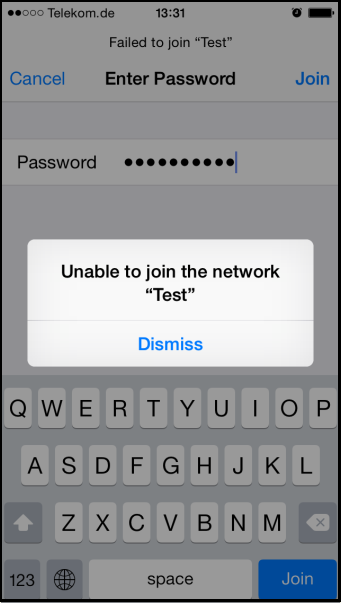


Hi,
I was facing exactly the same issue and you detailed information was completely useful. Thank you very much!!!!
Thank you my friend.. You are great!!
Glad to help.
Thank you!!! I originally thought we were running into this bug CSCvd18773 since my debugs showed very similar and we were on 8.2. However, setting the controller to fast roaming fixed things for us.
Glad to help.
Cheers
RSCCIEW
Excellent, what a blog it is! This web site gives helpful information to us, keep it up.
Glad to help!
Hi there, I want to subscribe for this website to obtain latest
updates, therefore where can i do it please assist.
To subscribe, just follow the blog via email.
Excelent for us. Great thank you
Glad to help.
That is very helpful.
I can see that happening in Cisco controller based wireless network too.