A dynamic interface is simply an interface that maps a WLAN to a wired vlan or subnet.
Dynamic interfaces to be used to control and secure the traffic on the WLAN just like we would use vlans and subnets on the LAN for that purpose.
Maximum number of VLANs supported on Cisco Wireless Controllers
|
Wireless LAN Controllers |
Max. VLAN Supported |
| Virtual WLC |
512 |
| WLC Module for ISR G2 |
16 |
| WLC 2500 Series |
16 |
| WLC 5500 Series |
512 |
| WLC 6500 Series WISM2 |
512 |
| WLC Flex 7500 Series |
4096 |
| WLC 8500 Series |
4096 |
- We must use tagged VLAN for Dynamic Interfaces
Configure Dynamic Interface is a very easy task either via GUI or CLI, here is the procedure:
Via GUI
GUI is the easiest way to configure multiple Dynamic interfaces on Cisco Wireless Controller. Here are the screenshots:
Choose Controller > Interfaces > New to open the Interfaces page.
Click Apply, after this Interface > Edit page will appear, Enter the details
After entering all the detail, click on Apply, That’s it.
Via CLI
Here are the basic commands to create a dynamic interface via CLI on Cisco wireless LAN Controller:
(WLAN1) >config interface create testinterface 84 (WLAN1) >config interface address dynamic-interface testinterface 192.168.84.1 255.255.255.0 192.168.84.254 (WLAN1) >config interface port testinterface 1 (WLAN1) >config interface dhcp dynamic-interface testinterface primary 192.168.99.1 secondary 192.168.99.3
Same like above I created one more dynamic interface “bde”
(WLAN1) >config interface create bde 85 (WLAN1) >config interface address dynamic-interface bde 192.168.85.1 255.255.255.0 192.168.85.254 (WLAN1) >config interface port bde 1 (WLAN1) >config interface dhcp dynamic-interface bde primary 192.168.99.1 secondary 192.168.99.3
Both the ways are very easy and not so much time consuming. Its all depends on you to configure from which method.
For me:
By GUI method it takes 2-3 minutes. By CLI method it takes 3-4 minutes (Can’t remember all commands that’s the reason its taking long time).
Remembering Points to create Dynamic Interface:
- Create a Dynamic interface and define a name and ssid.
- Assign IP address, Subnet mask and Gateway
- Assign a physical port number
- And last is to config DHCP servers(Primary or secondary: atleast one is necessary)
Configure Interface Groups on Cisco WLC
Now In this post we will learn about, how to create a interface group and assign many interface to this group.
Interface groups are logical groups of interfaces. An interface can be part of multiple interface groups. For this, first we have to create an interface group and then we can assign dynamic interfaces to it.
When many APs support the same WLAN, all users of that WLAN, on all APs connected to the same controller, are sent to the same dynamic interface. To reduce this broadcast domain. One way to achieve this reduction is to break up the WLAN into multiple segments. You can do so by associating the WLAN to an interface group rather than a single dynamic interface. This is achieved by creating a new interface group, and by choosing the already created dynamic interfaces that the group should contain. Then, map WLANs to the group.
Via GUI:
Choose Controller > Interface Groups, on main page right side click on add group
*Here I created interface group as ”test-bde”
Click on add.
Click on the interface group “test-bde”.
Here you can click on Add Interface and assign to Interface Group.
Via CLI:
By command line we can use these commands to configure Interface group and assign interface to this group.
(WLAN1) >config interface group create test-bde (WLAN1) >config interface group description test-bde "Just for learning" (WLAN1) >config interface group interface add test-bde testinterface (WLAN1) >config interface group interface add test-bde bde
Assign Interface Group to a WLAN
After creating Dynamic interface/ interface group now we have to assign these interfaces / Interface groups to WLAN.
First of all create a WLAN and then map these interface to it:
Here is the procedure:
Via GUI:
Step1: create a WLAN
Login GUI of WLC then click on WLAN, click on Go (select Create new)
Step2: Enter the details as shown in screenshot
Step3: Click on Apply, WLAN > Edit ‘test-bde’ page will appear.
Enable WLAN, Select Interface or Interface Group and Select Broadcast SSID (If you want to)
Step4: Click on Apply
Via CLI:
By command line it’s very easy but it needs more and more practice to remember these commands:
In this example:
Mapped “bde” to WLAN:
(WLAN1) >config wlan create 7 testbde testbde (WLAN1) >config wlan interface 7 bde (WLAN1) >config wlan broadcast-ssid enable 7 (WLAN1) >config wlan enable 7
or we can Map interface group “test-bde” to WLAN:
(WLAN1) >config wlan create 7 testbde testbde (WLAN1) >config wlan interface 7 test-bde (WLAN1) >config wlan broadcast-ssid enable 7 (WLAN1) >config wlan enable 7
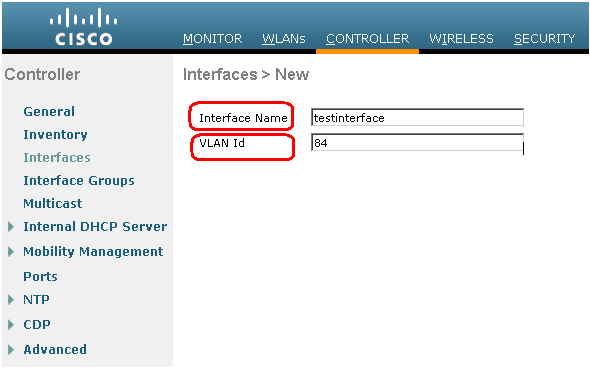

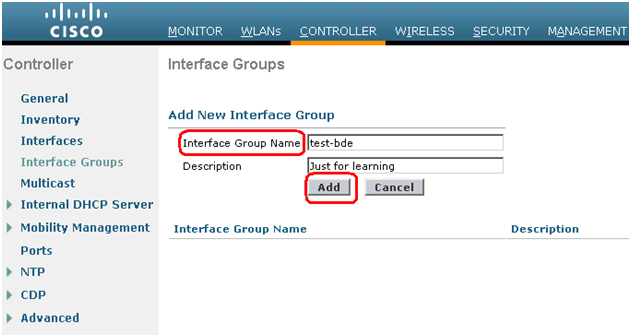




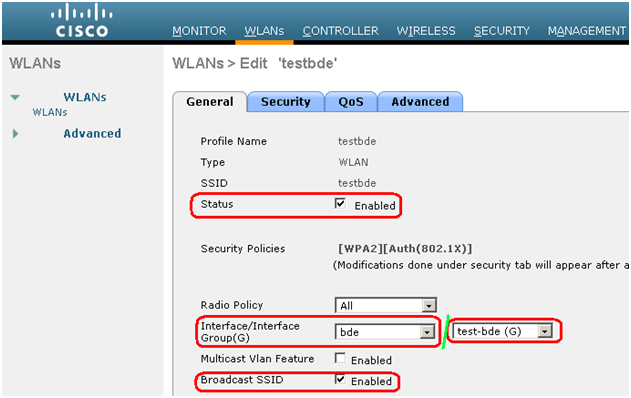
Is adding a new interface to a group service affecting is that group is already in use on the network?
As per my experience, it will not affect.
Regards
RSCCIEW
how to remove an interface from an interface group, when tried to remove it gives the error ‘interface group is being used by AP Group’?
Hi,
You have have check the AP groups on that controller and remove the use of that interface. After that it will allow you to remove it from the interface section.
Info: WLC wont delete a interface that is tied to a WLAN
Alternative Option:
Create a new interface group with all the interfaces except the one you are removing.
Swap out the interface group in each of your WLAN/APGs (wherever it is assigned)
Delete your “old” interface group as no longer required
Regards
RSCCIEW
Hi,
I wanted to understand how the interfaces are assigned to users from interface group. I mean to ask if the IP address from a particular Vlan gets filled up, how the WLC will come to know to assign new interface to new user ?
WLC assign IP to clients in round-robin fashion.